We launched hundreds of updates, UX improvements, and new features this year, not the least of which is the completely new "Operations" package on top of the sales CRM (we'll get into that below). We've expanded our success and development teams and are moving full speed ahead into 2021!
What's new?
🎁 LeadSimple Operations Package 🎁
Did you know you can now manage every major process in your property management business within LeadSimple?
- Owner onboarding
- Leasing
- Inspections
- Renewals
- Etc...
But don't take our word for it, watch full length customer stories on process automation using LeadSimple.
New Features
Here are the highlights from a busy 3 months of updates.
Choose your default log in page ✅

You can now select the specific page in LeadSimple you want to come up when you log in. If you want to see all your tasks first, choose "Tasks". If you want to see all your leads, choose "Owners". It's that simple!
You can choose this setting from your profile page by clicking on your name and selecting an option from the "Default Login Page" dropdown.
Send emails from a shared email account

If you use shared email addresses like service@abc.com or maintenance@abc.com, you can now connect those email inboxes to LeadSimple and have all emails come from those email addresses. If you want emails in your maintenance process to come from maintenance@abc.com, choose that as the default outbound email address for your maintenance process. Or, likewise, if you want all your owner communication to come from owners@abc.com set that to the outbound email address for your owner sales pipeline.
Check out the instructions here to get set up.
Text from shared phone numbers
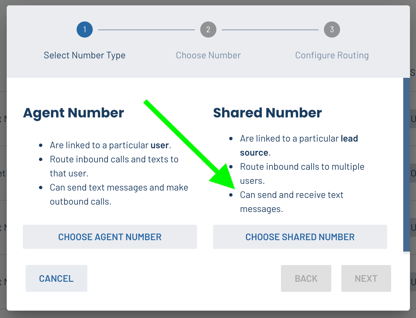
Texting has been available in LeadSimple for a while, and it's one of the best ways to contact prospective clients. This change makes it even better by allowing multiple people on your team to send texts from the same phone number. So if you want all your tenants to contact you at the same texting number, you can do that! Previously, only one person could send texts from one of your texting numbers, which was limiting. Say hello to improvements 💪
If you aren't already using text messaging in your sales or operational processes, it's a must. Learn how to start using texting today.
All Processes dashboard
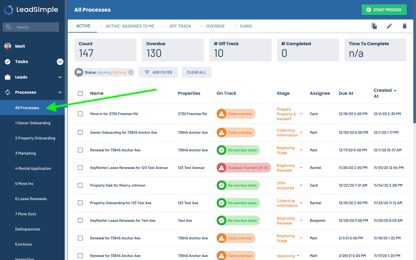
Whether you're a broker/owner who isn't very involved in the day-to-day, or an owner/operator who's deep in the weeds of property management every day it's critical to keep track of all the work that is happening at any given time. The All Processes dashboard gives you a view into every active process you're running on your properties. Anything that's off track or overdue rises to the top of the list to ensure small problems are fixed before they become big ones, and teams are held accountable.
This is available for anyone on the Operations plan.
Faster data entry in a process
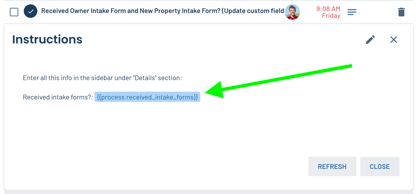
Sometimes, a process should change if the owner or tenant hasn't sent the correct documents over to you (the variations are endless depending on the process). Using the clickable merge links you can quickly update the process to then move the to the appropriate next task depending on whether the owner or tenant sent all the documents or not, whether the property is in an HOA, whether the owner allows pets, etc...
Simply add a merge tag to the instructions on a task in the process template (the stage). When that task comes up, the agent can simply view the instructions, update the process and move forward. Learn more about clickable merge links here.
Create processes in bulk
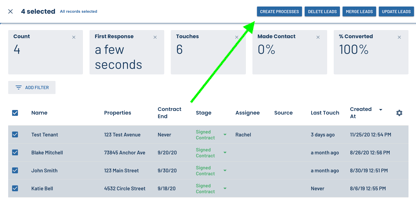
Operations users can further streamline their processes by triggering processes in bulk for a select group of properties. If you have 50 lease renewals coming up in July, just select the tenants coming up for renewal and trigger all the lease renewal processes at one time. No more spending hours of time manually entering tenant and property data (#electronic-checklists-are-not-enough)!
Also, we more recently added the ability to update assignee roles on processes in bulk. If you need to change who the property manager is on several processes, you can do it all at once instead of one at a time.
Custom date range on reports
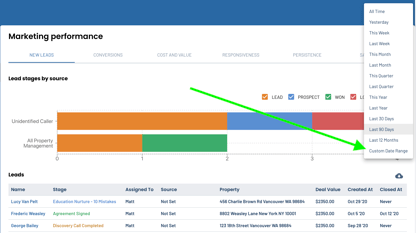
Now LeadSimple's reports can give you an accurate picture of conversion rate, new leads, responsiveness, or activity in any window of time you choose! So whether you want to see the performance of your new BDM from the day the started, or check the effectiveness of a specific marketing campaign from the last 6 weeks, LeadSimple has you covered.
"Doors" column added to the Closed Business Report
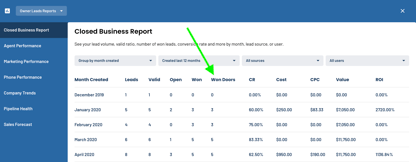
A much requested feature, this one made it to the top of the list. Now you can view the number of doors you are bringing on every month from the closed business report.
You can now also customize your lead list to include "doors" as a column using Saved Views.
Open/click rate tracking on email templates
Have you ever wondered how effective the emails you send are? How often do they get opened, and how often do links get clicked? Now you can get an answer to that question by looking at the open and click rate on each of your email templates.
Simply navigate to Settings > Pipeline Settings > Email Templates and see the open and click rate for each one.
Copy custom field data to child processes from the parent process
Processes often trigger other processes. For example, Lease Renewals can trigger sub-processes like inspections, move outs, work orders and more. In that scenario, for example, LeadSimple maintains a link between the Lease Renewal process and those sub-processes.
Sub-processes can be triggered from a process at any time, but now all of the custom field data from the parent process will transfer to the sub-process. In short, this will save even more time on data entry, and who doesn't like that! 😉
Zapier integration for "Task Completed"
Our Zapier integration now supports the "task completed" trigger. This means you can automatically transfer data or trigger an action in another software every time a specific task is completed on a lead or process in LeadSimple. Learn how to use our Zapier integration here.
Add multiple primary contacts on a process
Processes often involve multiple clients, whether that's multiple owners, multiple tenants or both. To make sure all the owners and/or tenants are included on the right communications, you can set multiple contacts as "primary". That way, they will all be included on the emails or texts to the owners or tenants throughout your process.
Customize the "From" name on the emails you send
If you want to change the name that comes across on the emails you send from LeadSimple, you can do that. For example, you might want your "from name" to include your company name so leads and customers know who you are, or you might just want your first and last name to show.
Filter processes by task & role assignee
Now you can filter your processes by who is assigned to tasks on that process or are assigned to a specific assignee role on the process (assignee roles would be things like "property manager", or "leasing agent"; they allow you to specify who those people should be on each process). This helps you dig deeper into all the processes a given team member is involved in if you want to keep track of their work and progress.
You can also save a view with these filters to easily access that team members processes later.
Sort leads & customers by value and cost
Now you can sort leads by "value" to bring the highest value deals to the top of your list. Also, the property management integration (PMSync) pulls in delinquent rent for your tenants into the "value" field on each tenant record. This allows you to quickly start and run a Delinquency process to get delinquent tenants to pay rent, or sort by the "value" field to bring the tenants that owe the most rent to the top of the list so you can prioritize them accordingly. Learn how to filter and sort your lead/customer lists.
Print your email templates to send as physical letters
If you're using direct mail for lead nurturing, you can now quickly to print your email templates and send them as letters! Just open a template and click the "printer" icon to print it.
Where are we going from here?
We're continuing full steam ahead with process automation! It's no surprise that property management companies can't grow unless they streamline the operations of their business, their actual service offering. LeadSimple has helped companies make huge leaps and bounds ahead in systematizing and organizing operations and we're going running with that as long as there are more ways we can help property managers grow and scale (that list won't end any time soon).
And yes, we're still 100% focused on the property management industry. Industry-generic platforms can only be customized with extreme effort, knowledge and time, and that drives costs through the roof. Property managers need a solution that's built for them and we will continue to be there to fill that gap.
Regarding upcoming features, we're in the process of developing better tools to manage all of your communications with clients and leads across your whole team. To give you a clue, it's going to consolidate even more of the tools you're using into LeadSimple. Expect to hear from us on in Q1 of 2021.
Where do you want to see LeadSimple go?
LeadSimple's solutions are built from the ground up based on feedback from property managers. Do you have an idea you want LeadSimple to implement? A feature you've been wanting for a long time? Send an email to support@leadsimple.com. We discuss every new request weekly and the more we hear that request the higher it rises in the priority list.
We wish you all the best in 2021, that it will be a year of success and prosperity for you, your families and businesses. To the year ahead! 🍻
