Using Zapier to Build Custom Automations
How much time does your company spend doing mundane, repetitive tasks?
If you are using LeadSimple to manage your processes and tasks, your team constantly needs to get information from LeadSimple to other software and vice versa. This might look like filling out fields on an e-signature form, updating leads or processes in LeadSimple manually, or sending physical mailers to leads.
You also might be creating Goole Drive or Dropbox folders for new clients, filling out info from Jotforms, inputting leads into LeadSimple manually from scheduled Calendly events, or dropping updates in Slack manually.
But what if you could eliminate many of those mundane tasks and free up your team’s time for higher value tasks? For that to happen, you need LeadSimple and your other softwares to talk to each other on their own.
Enter Zapier.
Zapier is a great tool that allows you to build your own custom software integrations. Use it to integrate LeadSimple with any other software, as long as it also integrates with Zapier!
All you need are some basic software skills; there’s no need for a developer background. (Whew!) As long as two software programs integrate with Zapier then you can build your own custom integration, even if they don’t integrate with each other directly.
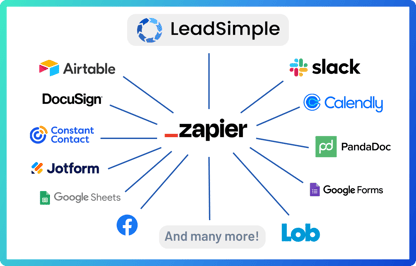
How does it work?
Zapier acts as the center of the wheel, with LeadSimple and the other softwares you use at the end of the spokes (forgive the bicycle analogy! 🚲 )
You can "program" Zapier to pay attention to when something happens in one software (a completed task or a submitted form for example), and then automatically trigger something in another software.
In fact, Zapier calls these "Triggers" and "Actions".
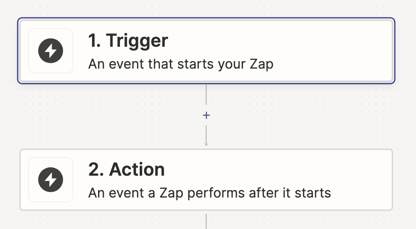
When building your Zap, you first need to decide what you want to trigger the automation (the "Trigger"), and then the action that occurs in the other software (the "Action").
Each software has a different set of triggers and actions, and what you want to accomplish might not be possible based on the software's integration with Zapier. You can research before building your zap by searching for the software on this page and looking at the list of possible triggers and actions.
LeadSimple has a large list of both triggers and actions:
Triggers:
- Call Completed
- Lead Changes Stage
- Lead Created
- Lead is Reassigned
- Lead Changes Pipeline
- Lead Changes Tags
- Lead Opens Email
- Outbound Conversation Created
- Inbound Conversation Created
- Process Changes Stage
- Process Changes Tags
- Process Created
- Process Reassigned
- Task Created
- Task Completed
Actions:
- Create Call
- Create Lead
- Create Lead Note
- Create Process
- Create Process Note
- Tag Conversation
- Update Contact
- Update Conversation
- Update Lead
- Update Process
- Update Property
- Update Unit
- Search Contact
- Search Lead
- Search Process
- Search Property
- Search Unit
- Search User
- Get Lead
- Get Process
Zapier also has the ability to build multiple steps into your zap. A zap can be as simple as a single trigger and action, or it can include many different steps, filters, and conditional paths. It can even include actions in multiple softwares at once. It just depends on what you’d like to build. (Note that zaps that include multiple steps may require a paid Zapier plan.)
Step 1: Decide What You Want to Build
The first thing to do is get clear on what you'd like to build.
Step 1: Decide on the trigger (the event in one software that starts the automation, or zap)
Step 2: Choose the action (what happens as a result)
Confirm that both triggers and actions are available in your desired softwares.
Step 3: Determine whether your Zap needs any extra filters, paths, or additional steps
A zap can be as simple as a single trigger and action, or it can include many different steps, filters, and conditional paths. It just depends on what you’d like to build. (Note that zaps that include multiple steps require a paid Zapier plan.)
Here’s an example of a basic zap:
Trigger: A lead schedules a meeting through Calendly
Action: Create a new lead in LeadSimple
Or a more detailed version:
Trigger: A lead schedules a meeting through Calendly
Filter: Only continue if Calendly event type was "Initial Meeting"
Search: Is this lead already in LeadSimple? (search by email address)
Action #1: If no, create a new lead
Action #2: If yes, update the original lead
Now its time to build your Zap!
Step 2: Build Your Zap
Build out your Zap by selecting your trigger software and action. This is a basic zap that will send a Slack message to a specific channel every time a certain task is completed.

Then connect your account for that software and run a test. This test will have data that will be used later as you build out the rest of the Zap.
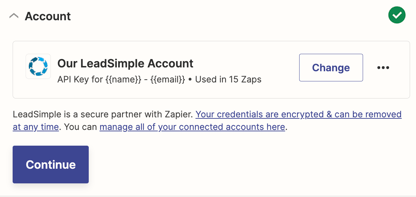
Then add any intermediary steps to the Zap. In this case we're going to add a filter so that the Zap will only progress if a task with a certain name is completed.
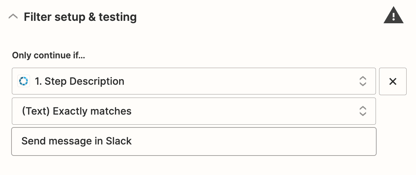
Then you need to choose your action software and event.
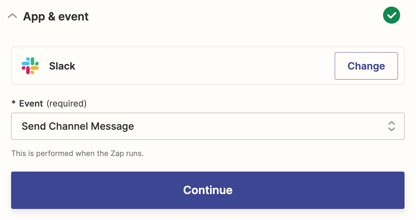
Then select the info for all the required fields and any others you want to update in the second software.
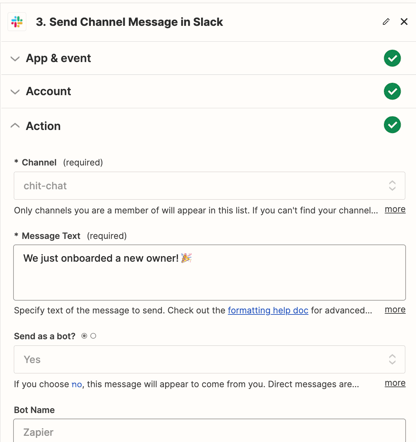
Finish the test and publish your Zap! Keep an eye on it for a while to see if there are any tweaks or additions you need to make or any mistakes in building the zap that need to be updated.
What Else Can I Build with Zapier?
Now let’s look at the most common simple custom integrations that property managers build with LeadSimple (along with tutorials on how to build them!). There are far more advanced Zaps that you can build but we recommend starting with these:
Import leads from Facebook Messenger, Calendly, or Google Sheets
Most lead sources can import leads easily through our lead email parsing tool, but some sources do better when integrated through Zapier. Examples are Facebook Messenger, Calendly, and Google Sheets.
Get text notifications when a lead opens an email
Want to be notified when a lead opens your email so you can give them a call while still top of mind? Create a zap that will send you a customized text whenever a lead opens your emails.
Create e-signature documents in Pandadoc or Docusign
Eliminate all the data entry involved in putting together e-signature documents and have a zap to do it for you! Have the zap create the document and fill out fields pulled directly from the LeadSimple process. The zap can then be triggered by simply checking off a task in LeadSimple.
Create reactive processes
Build conditional logic into your processes and have them update based on responses from owners and tenants. Example: need to know if an owner is planning to renew a lease? Send an auto email during the lease renewal process with a couple options to choose from. They click an option, hit submit on a pre-filled form, and the process automatically updates. (This is accomplished using JotForm or Google Forms.)
Send updates to the team in slack
Send updates to your team’s slack channels when you sign a new owner, have a high priority task come in, or otherwise want to update your team about a milestone in a process!
Automatically send physical mailers to a lead through Lob
Want to automatically send a physical mailer to a lead at a certain point in the process? Just build a zap to pull the lead’s info over to Lob and trigger a physical mailer.
Triggering stage changes or updating processes from emails from Appfolio, PropertyWare, Tenant Turner, and others
Start processes automatically based on emails from your property management software or other systems. Use Zapier’s email parsing tool to pull info from the email, search from the property in LeadSimple, and start the process.
Connect LeadSimple with bulk mailing tools such as Constant Contact
Want to send bulk emails and newsletters to your lead list? Send your lead data over to Constant Contact or another bulk mailing tool automatically with a Zap. (Note that we have a direct integration with MailChimp).
These are just a few of the endless ways to use Zapier to build your own custom automations, eliminating the mundane, repetitive tasks and freeing up your team’s time.
Remember, as long as two software programs integrate with Zapier then you can build your own custom integration, even if they don’t integrate with each other directly.
Love the idea of using Zapier but would like help building zaps? Our team of experts is here to help you for a basic hourly fee, with the goal of enabling you to build, manage, and maintain your own zaps. Reach out and let us know what you’ve got in mind.
